GIF stands for Graphics Interchange Format. As it only supports 256 colors, GIF is the best format for images that are flat, with limited colors and crisp detail. GIF files can also contain animation, creating files known as animated GIFs. Animated images in GIF are commonly used on websites, emails and in instant messaging. Unlike static GIFs, animated GIFs move and catch the viewer's eyes. To turn movie clips into animated GIFs that play as if you're watching a short movie would be fun.
If you are eager to convert the clips from your beloved movie to animated GIF, just follow the steps below and then you can learn how to do it quickly.
Download Video to GIF Converter , then install and launch it.
①Import original movie by clicking “Load Video” button.
②Set starting point and ending point for conversion instead of the entire video.
③Modify other settings (output size, output rate, etc) if need.
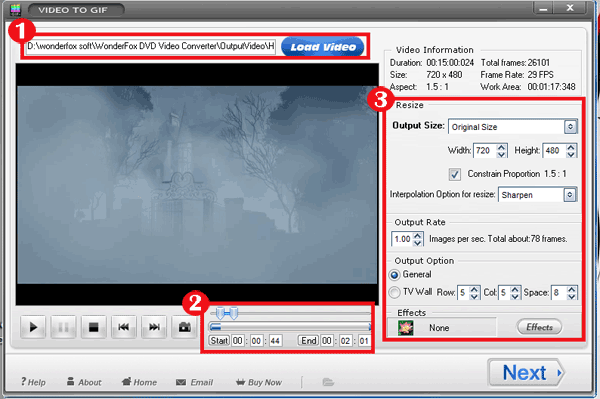
Hit “Next” button on the lower right corner of the main interface, then you will come to “Output Preview” interface.
①Preview all the frames you choose to convert and remove the redundant ones as you wish in order to better your GIF animation. And then set speed and round-robin mode.
②Specify output folder and image format (including GIF, BMP, JPG/JPEG, PCX, TGA, PNG, TIF and ICO).
③Click “Run” button to start conversion.
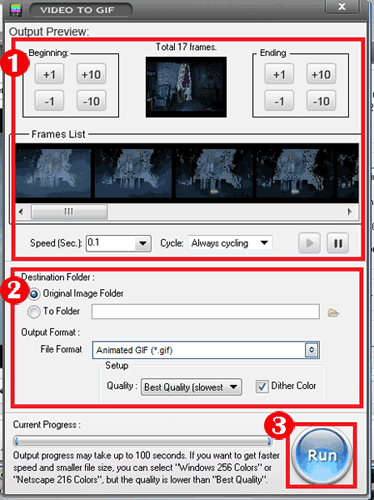
Video to GIF software is easy to use video to GIF converter with simple and friendly interface. Video to GIF well converts almost all popular video formats (such as AVI, MPEG, MP4, WMV, MKV, MOV, VOB, RMVB, etc) to not only animated GIF, but other commonly used image files (like JPG, BMP, TGA, PNG, TIF, etc). With ultrafast conversion speed and high quality as same as original video file, Video to GIF is what exactly you want. Click here to download a free trial.
Previous: How to Convert YouTube Video to GIF
Next: How to get GIF animation from video
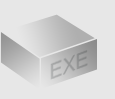
The Installer
Size: 11 mb
Latest version: 5
Designed for Windows
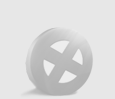
The Limits of Free Trial
The unregistered edition will put words on output images.
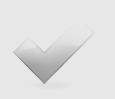
License Benefits
Free Lifetime Updates
Free Technical Support
30-Day Money Back Guarantee
Tips & Tutorials