Some useful ways to turn video into GIF with ease
If you surf the net frequently, you must be familiar with GIF animations, cuz they can be found everywhere. You could see funny profile picture on Myspace. And most forums also support GIF as the avatar image. Or it could just be put on website to attract audience’s attention. Do you want to create your own GIF animations? No matter it’s for amusement, advertisement or any other purposes, today I’d like to introduce you the most effective ways of 2014 to turn video into GIF with simple clicks.
Zamzar is an online application to free convert files. It supports conversion between different file formats including video to animated gif. You are allowed to select file from your computer. Zamzar then converts the file to another format and send an email with a URL from where you can download the converted file.
Pros: easy-to-use; supports a wide range of file formats; easily select any of the files you want to convert.
Cons: need to provide an email address; uploaded file should be smaller than 100MB; the download link may not be sent to email; cannot trim the GIF animation.
bendconverter is another site that you can convert video and audio files uploaded from your computer more than 20 formats. If you want to turn video into GIF, simply click the “Browse” button and select one video file. Then choose GIF Animation as the output format. You need to wait for some time uploading file. Time duration depends on the file size. Different from Zamzar, you are allowed to set GIF size to some extent.
Pros: friendly interface; uploading speed is fast; offers options of GIF size; don’t need an email address.
Cons: some video formats can’t be identified; limited input video formats; can’t preview output GIF.
Some of the common video formats are supported like MP4, AVI, FLV, MPG, MOV, 3GP, etc. It provides you more options that you can select what size and speed and edit the GIF image by Black and White GIFs. After creating the GIF image, you can download it and share the link with your friends.
Pros: Flexible options to edit the GIFs; can share your GIF with your friends; don’t need an email address.
Cons: file size should be within 35M; some GIFs’ time is not accurate; slow uploading speed; an “imgflip.com” watermark is on the output GIF.
It’s a full-featured GIF creator which can easily convert any video formats like AVI, MPEG, MP4, WMV, MKV, MOV, VOB, RMVB, etc to animated GIF with very good quality. Besides, you can also convert video to seriate pictures including JPG, BMP, TGA, PNG, TIF, etc. It also allows you to preview the output GIF animation and then fine-tune it to meet your demands as well as directly set the time-duration and resize the GIF as you want.
Pros: supports almost all video formats; has no limits on file size; easily set accurate GIF length; can resize the GIF; preview the output file; apply cool effects to retouch the GIF animation; very good output quality; other pop image formats supported.
Cons: can’t rotate GIF; the interface can be improved more.
There are still some other good solutions on how to turn video into GIF or how to make a video GIF. You can just type the keywords “video to gif” and will get millions of related sources. But choosing a suitable one from these results must take much time and energy. So why don’t you try the best ways collected above as they are all tested by so many users?
GIF uses a lossless compression.
GIF image can be used for animation instead of flash. It consists of a collection of images being displayed one after the other to give the illusion of movement.
GIF is a variable 8-bit format compressing bitmap files into half of their original size.
3 Easy Steps on How to Convert AVI to GIF
To convert AVI to GIF, you should first understand them better. This article is to tell you why you need to convert AVI to animated GIF and how to create animated GIF from AVI with an easy video to animated GIF tool.
How to Convert YouTube to GIF in a Few Clicks
This article is to tell you how to easily convert YouTube video to animated GIF with excellent quality. With just a few clicks, you can create your own GIFs from a movie, video.
Best Free Watermark Software of 2014
What's the top free watermark software 2014? Learn some interesting and deeper information about watermarking here and get the pretty cool watermark software.
Next: WMV to GIF
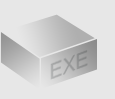
The Installer
Size: 11 mb
Latest version: 5
Designed for Windows
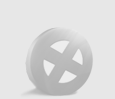
The Limits of Free Trial
The unregistered edition will put words on output images.
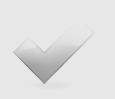
License Benefits
Free Lifetime Updates
Free Technical Support
30-Day Money Back Guarantee
Tips & Tutorials