This tutorial includes converting video to GIF animation and still image
1) Click "Open" button to input a video.
![]()
2) Select Part of length for output.
![]()
3) Select a size, we provide some popular szie, you can also input manual.
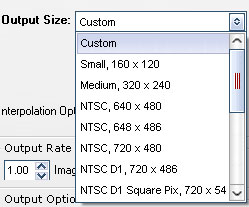
4) Select convert rate (for smooth, commend 10+).
![]()
5) Select "General" here.
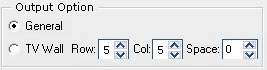
6) Select a output folder
7) Select GIF format here.
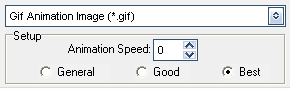
General - Smaller Output Size - Lower Image Quality
Good - Normal Image Quality - Standard Output Size
Best - High Image Quality - Large Output Size
8) Click "RUN" button to start convert GIF Animation from the video.
Chech the output sample.
Previous: How to get GIF animation from video
Next: 3 Easy Steps on How to Convert AVI to GIF
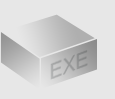
The Installer
Size: 11 mb
Latest version: 5
Designed for Windows
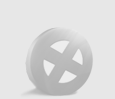
The Limits of Free Trial
The unregistered edition will put words on output images.
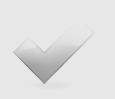
License Benefits
Free Lifetime Updates
Free Technical Support
30-Day Money Back Guarantee
Tips & Tutorials